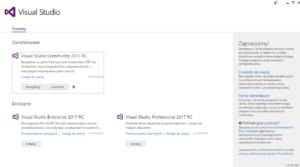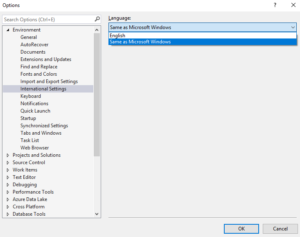This time it’s short post. I’d like to share with you one thing about the newest Visual Studio 2017.
As you know I decided to write posts in English and share my experience with you, so I want to attach screenshots from Visual Studio which is in English, it’s simple isn’t it? Previous versions was in English by default, but not this time…
I decided to write about it, because it took me a while to figure it out. Maybe it’s obvious, but you can save time when you read this and you will encounter this problem.
When you install VS 2017 it decides for you what language to use by default and it’s your operation system’s language. I have Windows in Polish, so my VS was in Polish too. I noticed that some attendands DSP 2017 contest use Polish version, but it looks very weird in my opinion. I didn’t want it, so I had a small problem. How to change language?
It’s not that simple.
You can open Tools->Options->Environment-> International Setiings but there’s no English. What!? Ok, so I opened stack overflow and search for solution 😀
Working solution for it is to open VS installer and go to Modify or „Modyfikuj” in my case.
If you haven’t got it as I before, you need to update your version of VS and try again and then click on Language packages or „Pakiety językowe” when you use Polish version of Windows. Then you can choose languages you like to install.
Great, so modify your installation, open VS after it and get back to Tools->Options->Environment-> International Setiings . You will see more options 😉